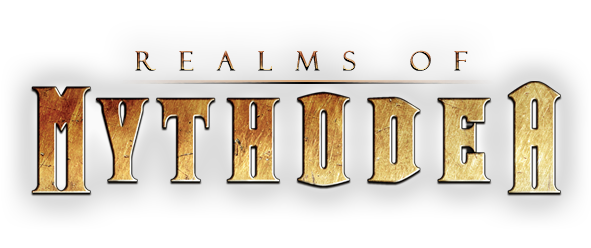How to purchase a Ticket
You can find the ticket shop for all Mythodea events on skald.com. If you do not have an account yet, please register with your email.
Then you can easily buy a ticket by clicking on the desired event icon.
After you have paid, you will receive your ticket via the email you used for registration. Also check your spam folder!
If you did not receive your ticket via email, you can log in to Skald with the email you used to register and purchase your ticket and then download the ticket from the “Ticket” section.
If you need help, please send us an email to info@skald.com.
Tickets can be re-sold in our designated Facebook group:
https://www.facebook.com/groups/1500490776748019/
ALWAYS NOTE: We strongly advise that when purchasing tickets through 3te, you complete the transfer of tickets and only make payment afterwards.
Transferring tickets, this is how it works:
You can now also transfer tickets directly to other people in our ticket shop skald.com.
To do this, the original purchaser must log into their account in our ticketshop skald.com, then you will find “Tickets” at the top right of the dropdown menu.
There are your tickets and the option to transfer them to other people using an email address (“send” -button).
The recipient must then confirm the ticket transfer in their own Skald.com account.
When buying tickets through 3rd parties, we advise you to complete the transfer of the tickets and only then make the payment.
In the event of problems with tickets, we can help and, if necessary, reverse the transfer.
Skald does not charge any fees for ticket transfers.
In case of ticket problems, please contact info@skald.com directly.